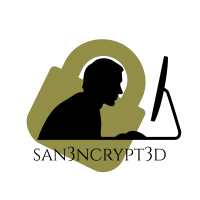DFIR Tools PART 1

Recently I started looking for good DFIR tool, and I noticed that there are so many open source tools out there, so I wanted to try out tools and see which one is the best for me. During this process I made this review/documentation on tools I tried, so if you’re looking for DFIR tools that fits for your need (quick and dirty or platform specific), this post might help you.
CimSweep (Live forensics - Windows)
CimSweep is a suite of CIM/WMI-based tools that enable the ability to perform incident response and hunting operations remotely across all versions of Windows.
At its core, CimSweep makes it easy to remotely obtain the following information from any Windows operating system:
● Registry keys, values, value types, and value content with optional recursion ● Directory and file listing with optional recursion ● Event log entries ● Services ● Processes
This core functionality was designed to facilitate the development of domain-specific functionality for incident responders, hunt operators, or anyone else needing to target information remotely over WMI.
How to use:
1) Git clone https://github.com/PowerShellMafia/CimSweep.git 2) Execute the following commands:
Import-Module .\CimSweep.psd1
Get-Command -Module CimSweep
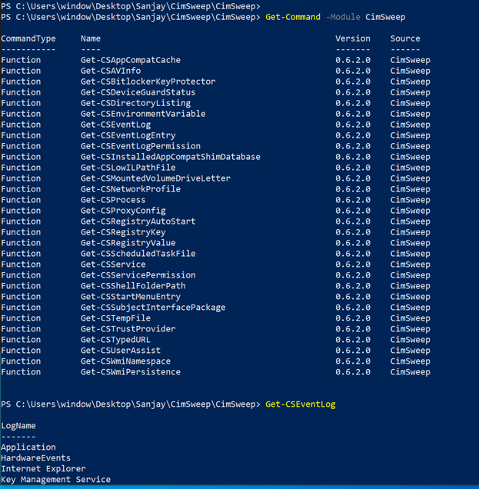
GRR (Live forensics – Multi-platform)
GRR Rapid Response is an incident response framework focused on remote live forensics.
The goal of GRR is to support forensics and investigations in a fast, scalable manner to allow analysts to quickly triage attacks and perform analysis remotely.
GRR consists of 2 parts: client and server.
How to install:
Follow the guide:
[https://grr-doc.readthedocs.io/en/latest/installing-grr-server/from-release-deb.html](https://grr-doc.readthedocs.io/en/latest/installing-grr-server/from-release-deb.html
)
Pro: GRR is that the client can be multi-platform. Cons: It can be difficult to configure. The server in this case is installed on an ubuntu machine. (kali on cloud failed multiple times).
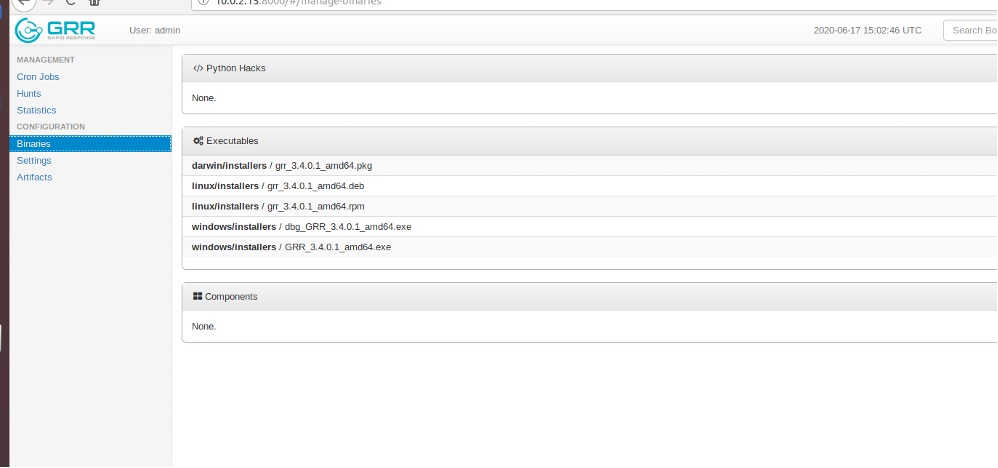
The binary depending upon the client OS have to be downloaded and installed on the targeted machine.
Comment: I noticed that sometimes on the server side the newly added machines are not shown, and I had to re-run the binary.
FastIR Collector (Live forensics- Linux/Windows)
This tool collects different artifacts on live Linux and records the results in csv files. The tool collects:
1) System Informations 2) Last Logins 3) User’s data 4) /tmp content 5) Autoruns 6) Files System Informations 7) Disks Informations 8) Connection’s
Windows:
How to use :
1) Download “ FastIR_x64.exe” (or “FastIR_x86.exe”) from the release page.
2) Run “fastIR_x64.exe --packages fs,evt,health,registry,memory,dump,FileCatcher” from a command prompt on the target machine on windows.
Additional Information Supported OS: Windows、Lnux
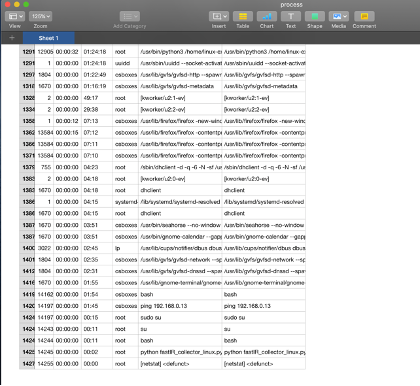
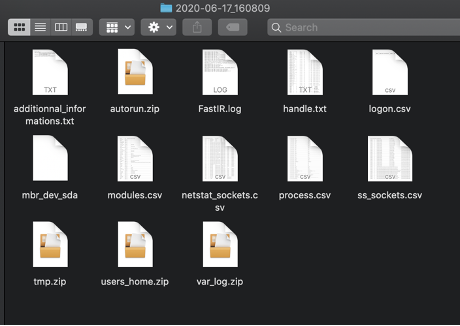
Comment: Very easy to setup and run. The output is a zip file with all the information that can be used for forensic investigation/IR. This tool can extract a lot of useful evidence from Windows. A single executable provides all the functionality.
The Sleuth Kit & Autopsy
Unix, Windows and MacOS based tool which helps in forensic analysis of computers.
MacOS setup is difficult and may cause issues. Easy setup on windows and Linux.
Autopsy is very easy to use and has also been created extensible so that some of the modules that it normally been out of the box can be used together.
Modules that been used with Autopsy such as follow:
Timeline Analysis Hash Filtering Keyword Search Web Artifacts Data Carving Multimedia
Autopsy also supports features that are only supported by commercial version of tools such as web artifact analysis and registry analysis.
How to use :
1) It comes build in kali Linux versions.
2) Launch autopsy and navigate to “localhost:9999”
3) Windows OS download from here: https://www.autopsy.com/download/
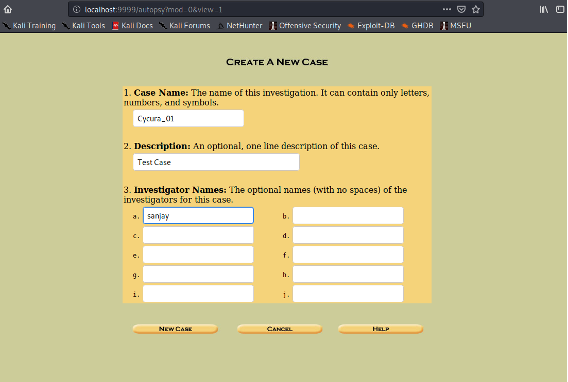
Comment: The central repository in autopsy helps in working on a case with multiple team members. Some of the features such as “tag” are useful in tagging as we work through the image and look back when writing final report.
Triage-ir (Evidence Collector)
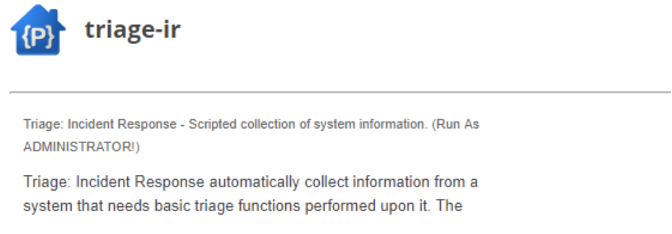
How to use :
1) Download “TriageIR v.85.zip” from https://code.google.com/archive/p/triage-ir/downloads .
2) Run “ Triage Incident Response.exe” on the target machine.
3) Select “Yes” when prompted to download Sysinternals Toolset.
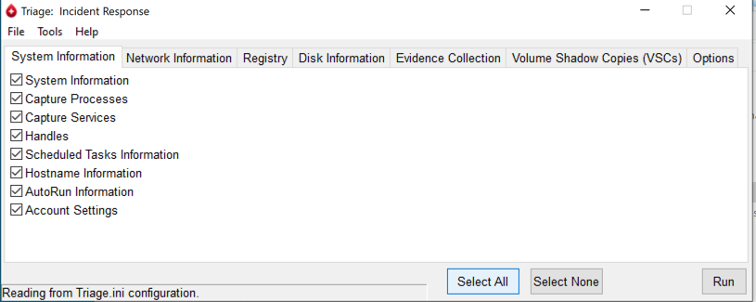
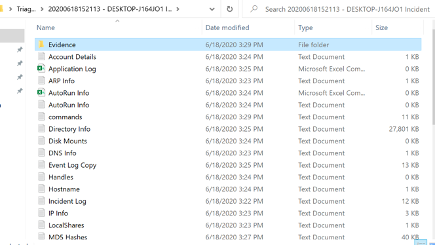
Supportted OS: Windows
Comments: The latest version did not work in some environments. I found some parsing errors in CSV files such as some CSV files were not separated by commas.